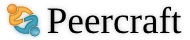Problems with cookies
You are getting this error due to the cookie-setting in your browser, which prevent Peercraft from functioning correctly.
If you use Safari on iPad or iPhone you can change the setting:
- Open the app "Settings"
- Select "Safari"
- Select "Block Cookies"
- Select "Allow from websites I visit"
Do you use another browser or device, please contact us if you have problems finding and modifying your cookie-settings.